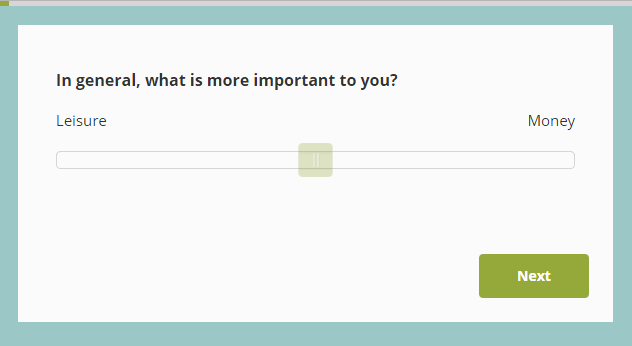On each text field of your form questions, you can now specify which kind of answer should be given. If you have a field in your form that specifically asks for an email address, then you can set the “input type” of that field to be “email”.
We will then make sure only email addresses can be submitted from that field. The same can be set for fields where you would only like numbers to be entered.
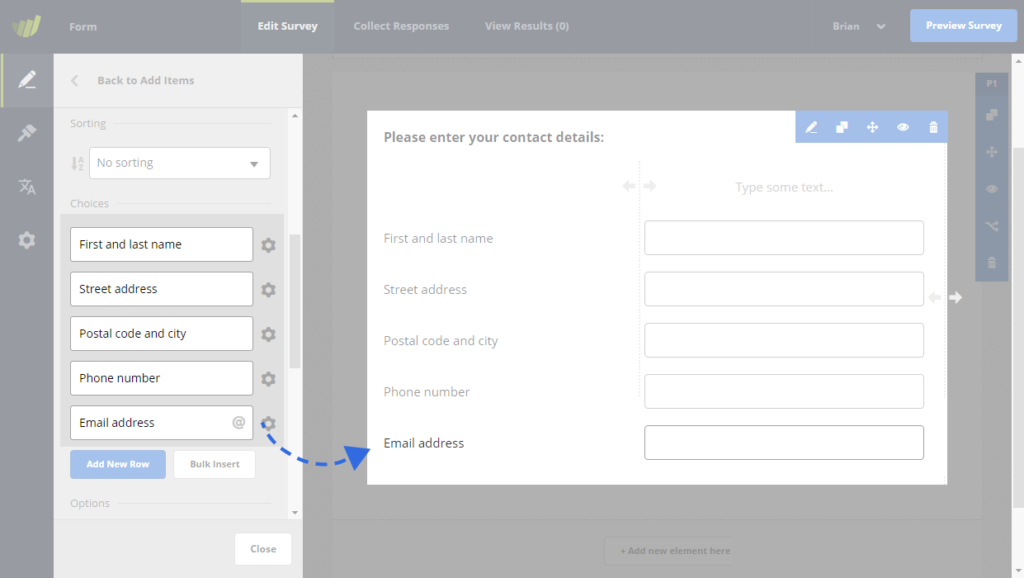
Currently, you can restrict inputs to “email” or “number”. By default, there is no restriction and your participants can enter any values.
If you have some feedback or some of your own use cases, which would require additional input restriction types, please let us know!