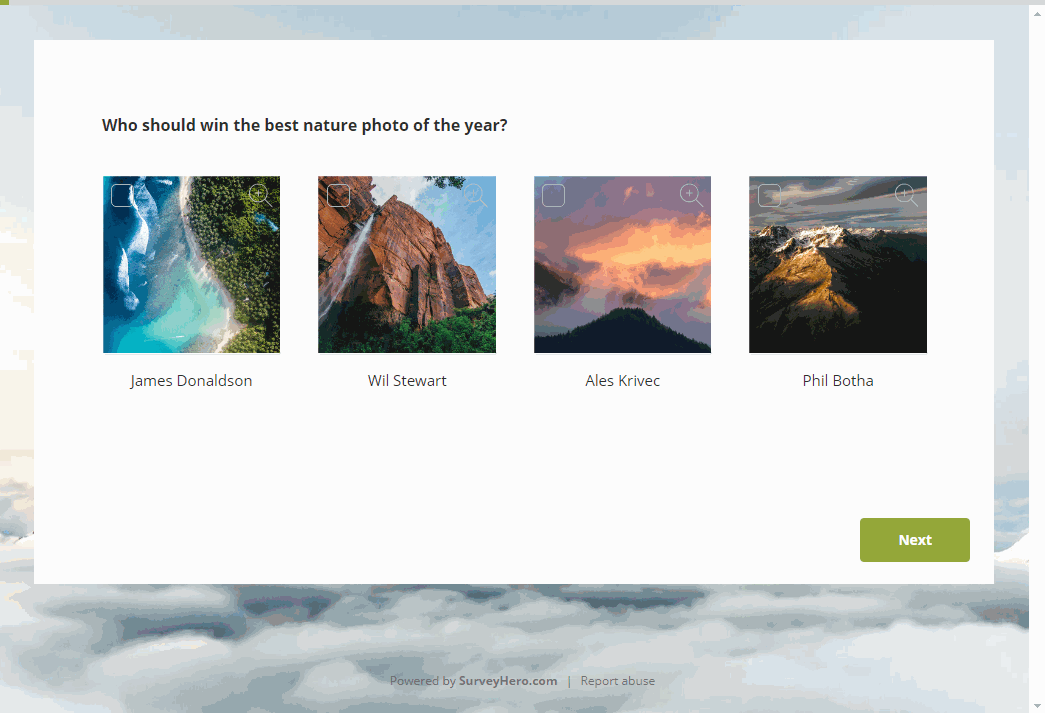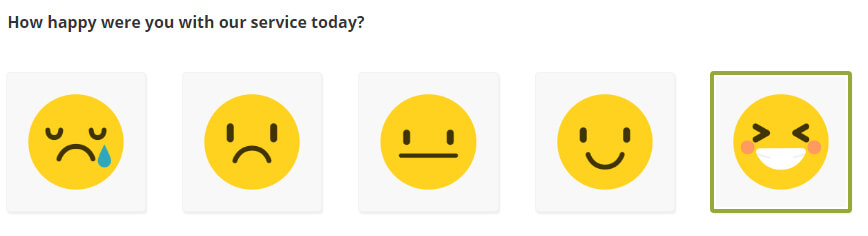We recently introduced the ability for you to receive email notifications immediately after someone participates in your online survey.
Today we are happy to announce that we have made these notifications even better. You can now see the answers from the response directly in the notification email we send you.
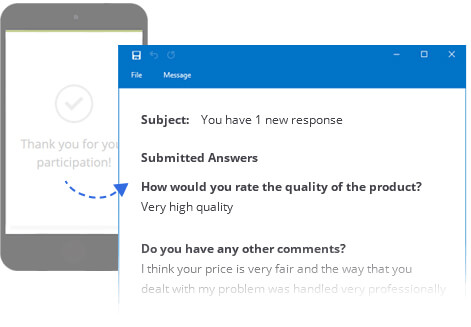
Having all responses right in the email means you do not need to log into SurveyHero to see what the participants have answered. If you do not want the answers to be included in the notification emails, you can simply disable this option within the settings of your collector.
You can learn more about response notifications here:
Get Notified About New Survey Responses
This feature is available starting from the Business Plan.