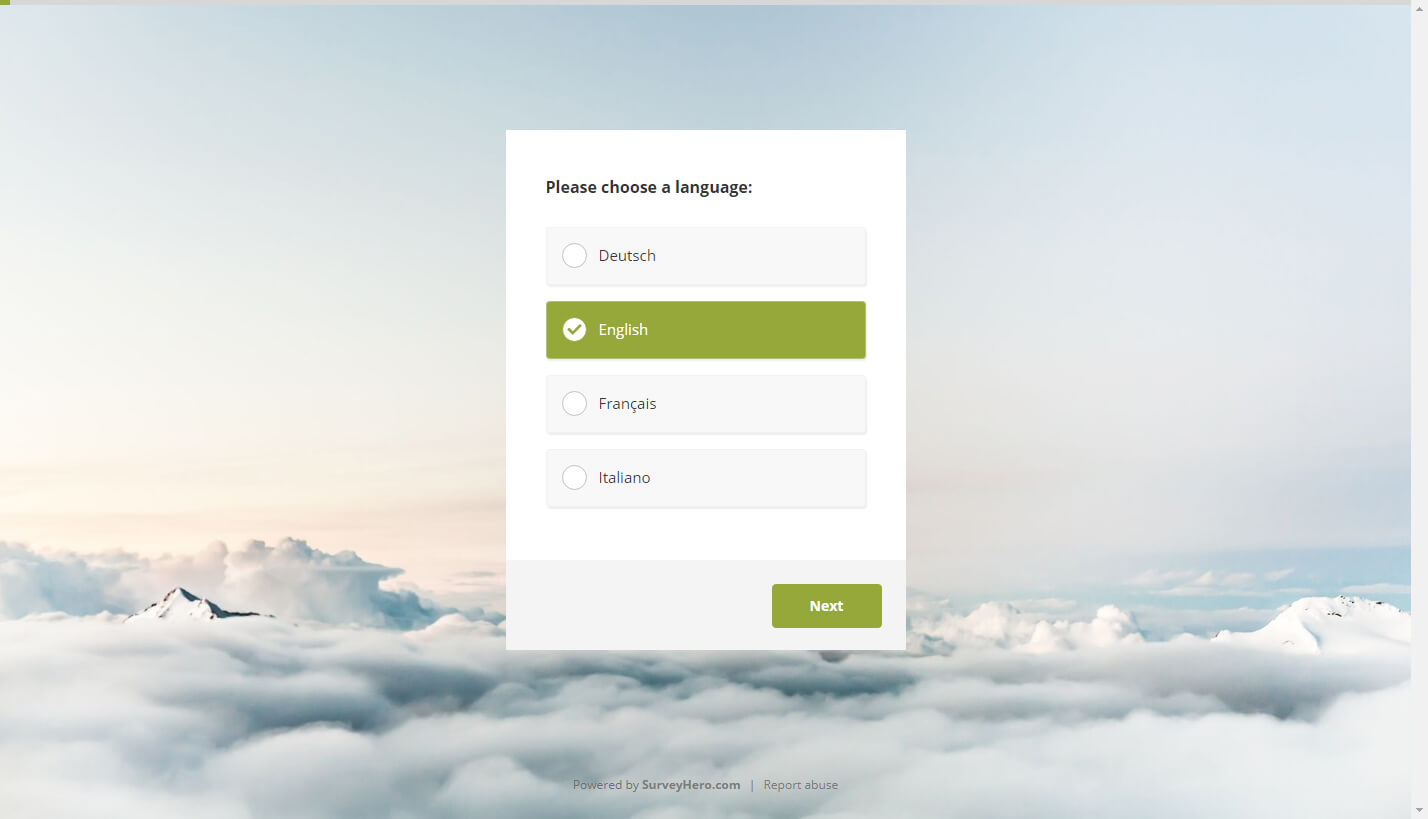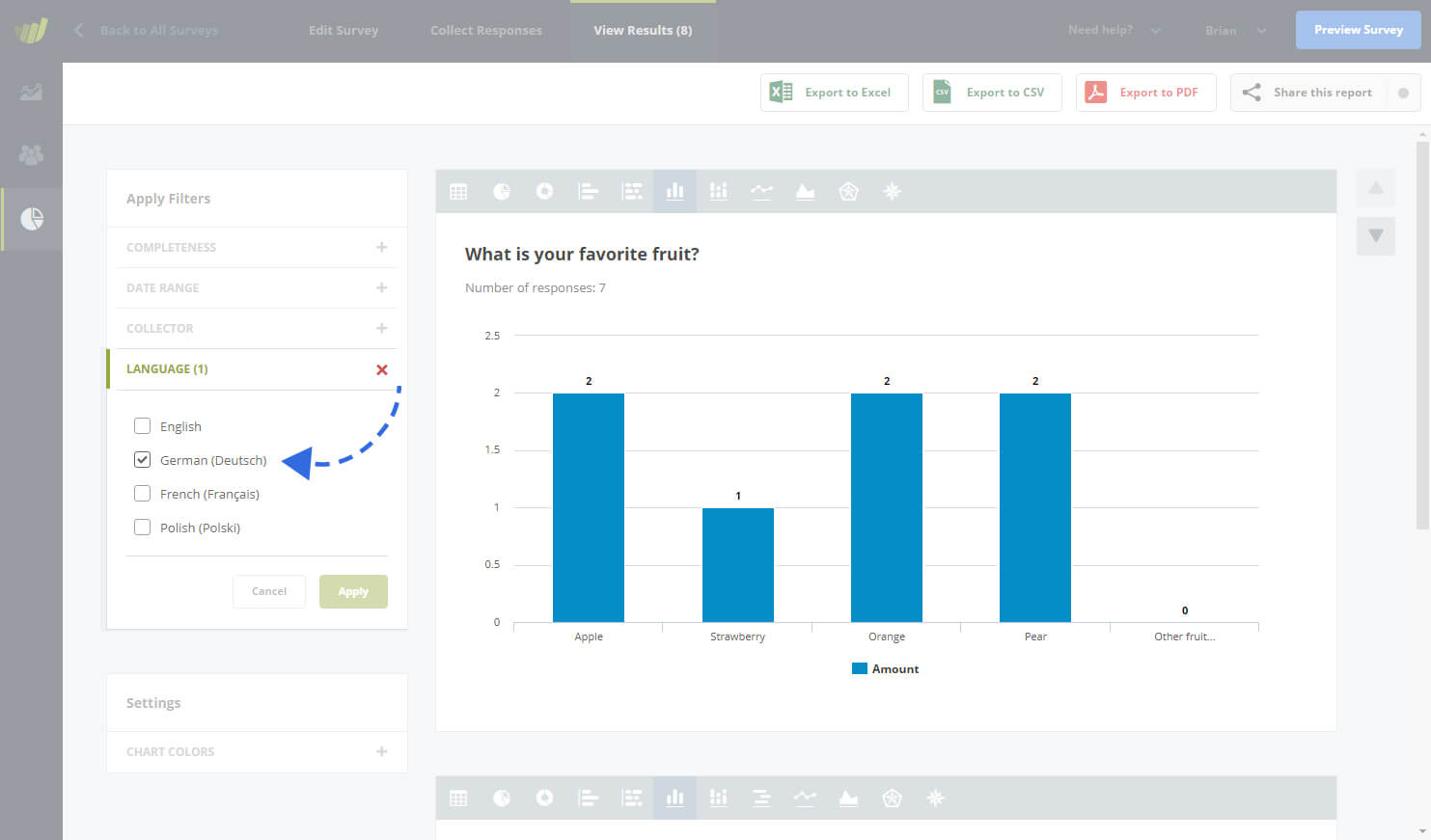When you are collecting open text answers from participants in an online survey, one problem you may run into is that there is no limit to the amount of text the participant can submit. This can become frustrating when you only really require a short answer from the participant and you end up getting a small essay.
Today we are happy to announce that you now can limit open text answers to a maximum number of characters.

When this option is active, the user will see a counter on the bottom right corner of the question. This will update live as the user types, providing some feedback to show how many characters are still available.
You can learn more about activating this option here: Limit Number of Characters
As always, we welcome any feedback you may have: