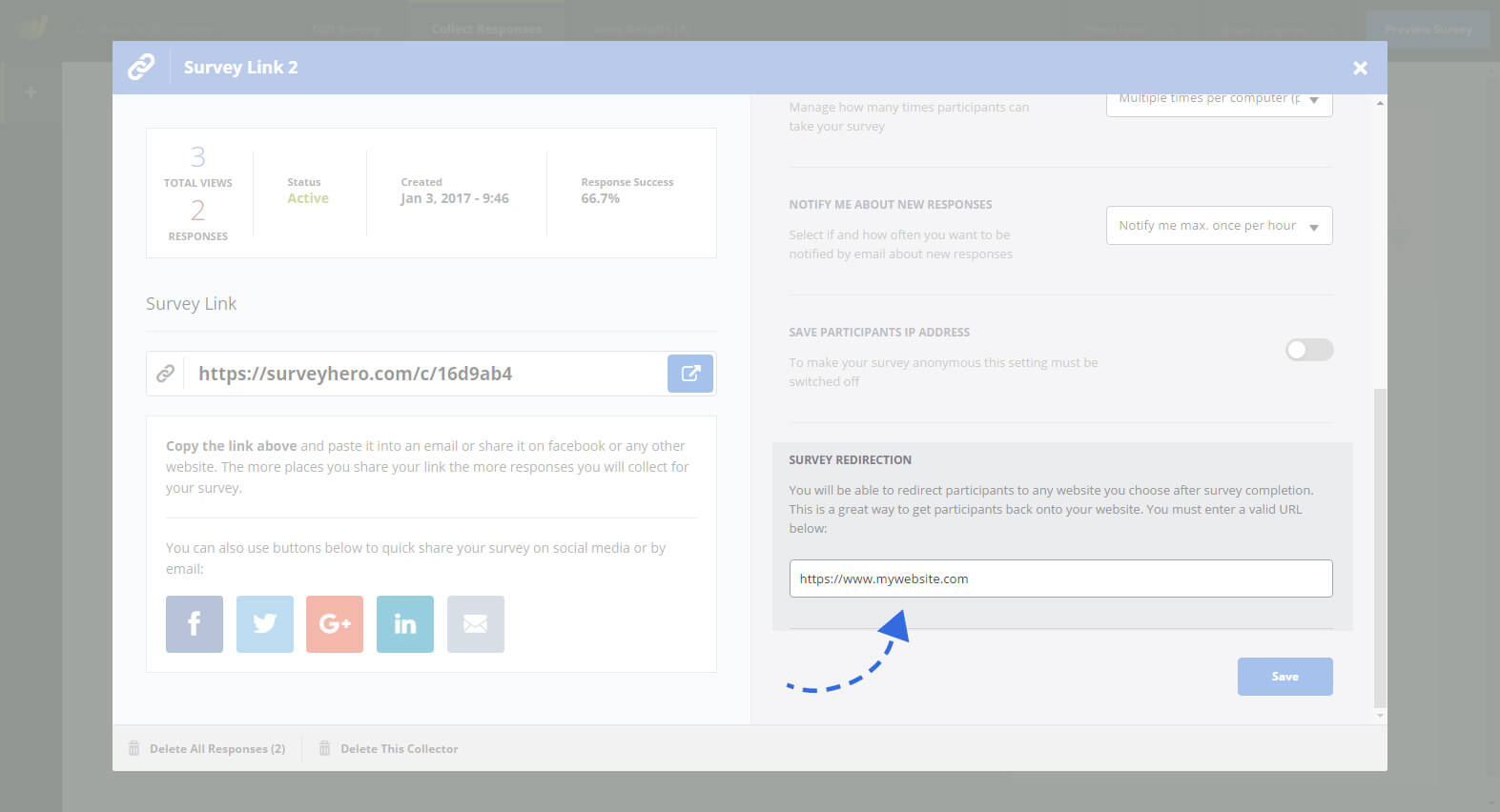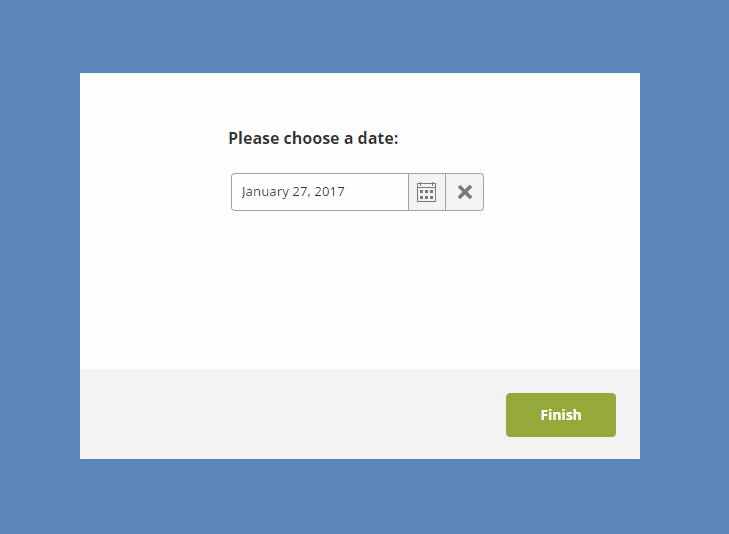We have just launched a very popular feature that many of you have been asking for. Skip Logic gives you the ability to skip certain pages based on what participants have previously answered.
Your survey should be as easy to complete as possible. Too many pages with questions that don’t relate to the participant can lead to more drop offs and incomplete results. With Skip Logic, if somebody already answers that they like cats, then you can skip the page asking them why they do not like cats and go directly to the next section.
This feature is available starting from the Business Plan and opens up many new ways that you can structure your survey. We are really looking forward to seeing in what ways you use it.
As always, we welcome any feedback you may have: