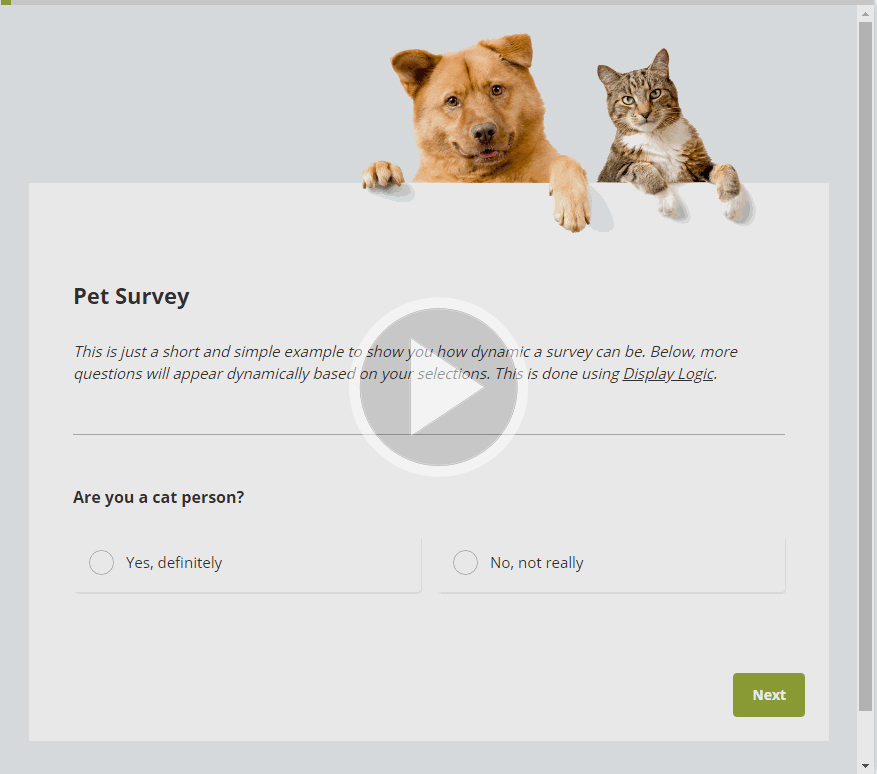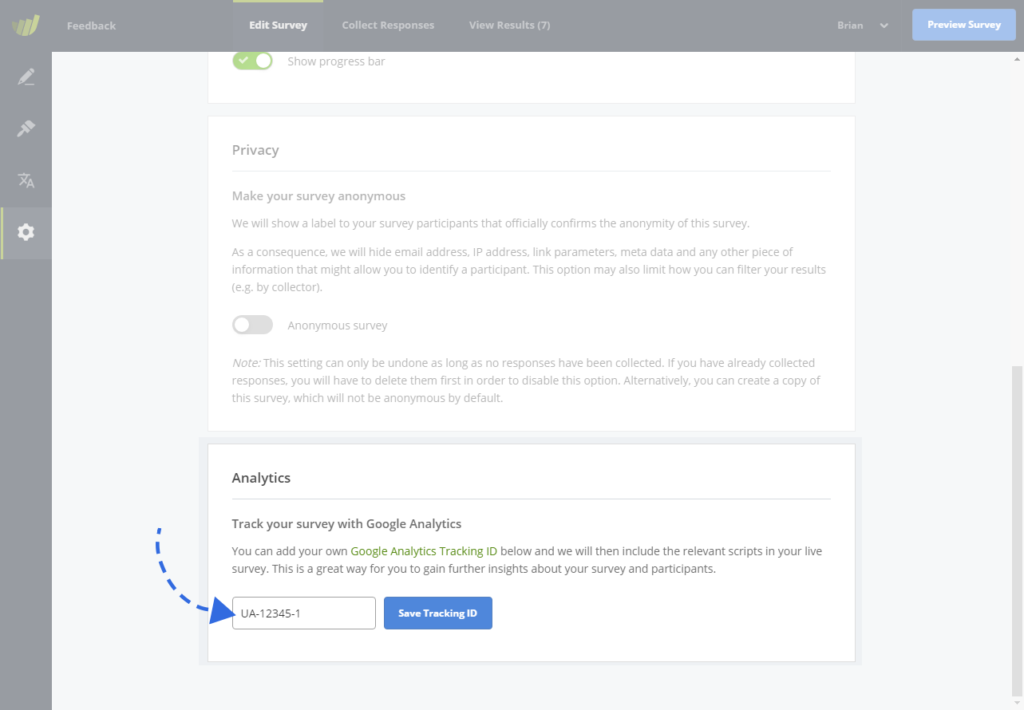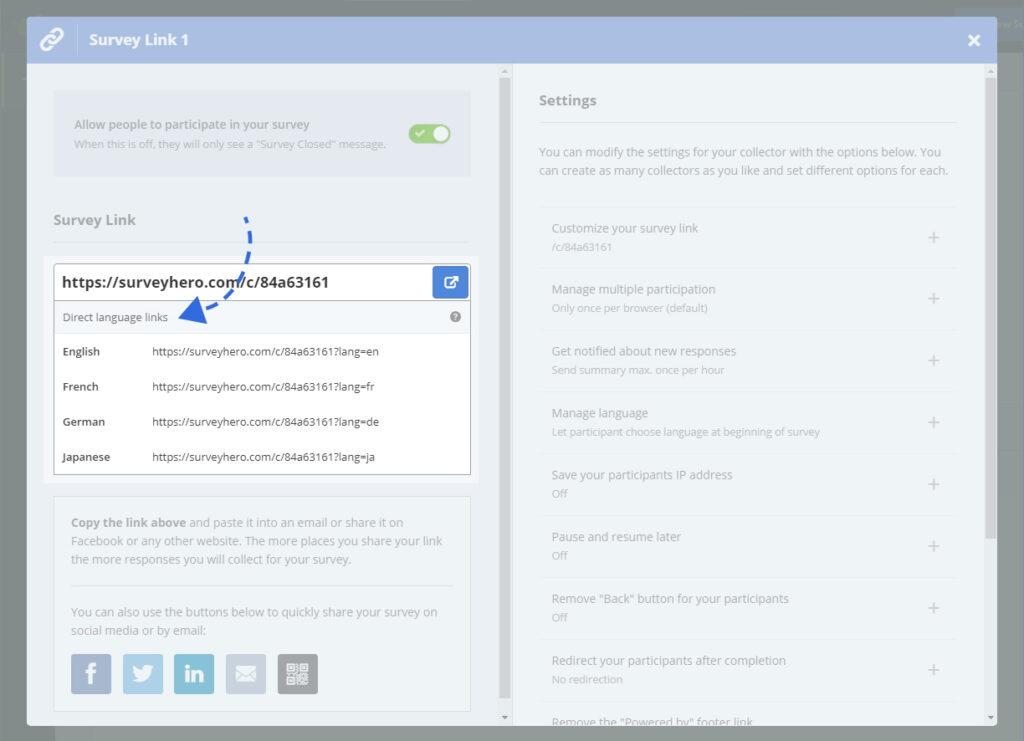A while ago, we launched the ability for you to receive survey event notifications, such as receiving a new survey response, using Webhooks via our API.
We have just launched an update called Global Webhooks. These are Webhooks that can be created on an “account level”, meaning that all your surveys will be triggering the same set of webhooks automatically.
You can view the documentation here: Global Webhooks Documentation
This is great for when you would like to always receive notifications from all of your current and future surveys, without having to remember to create a Webhook every time.
If you have some feedback or would like to be notified when we make more updates to Webhooks, please let us know!