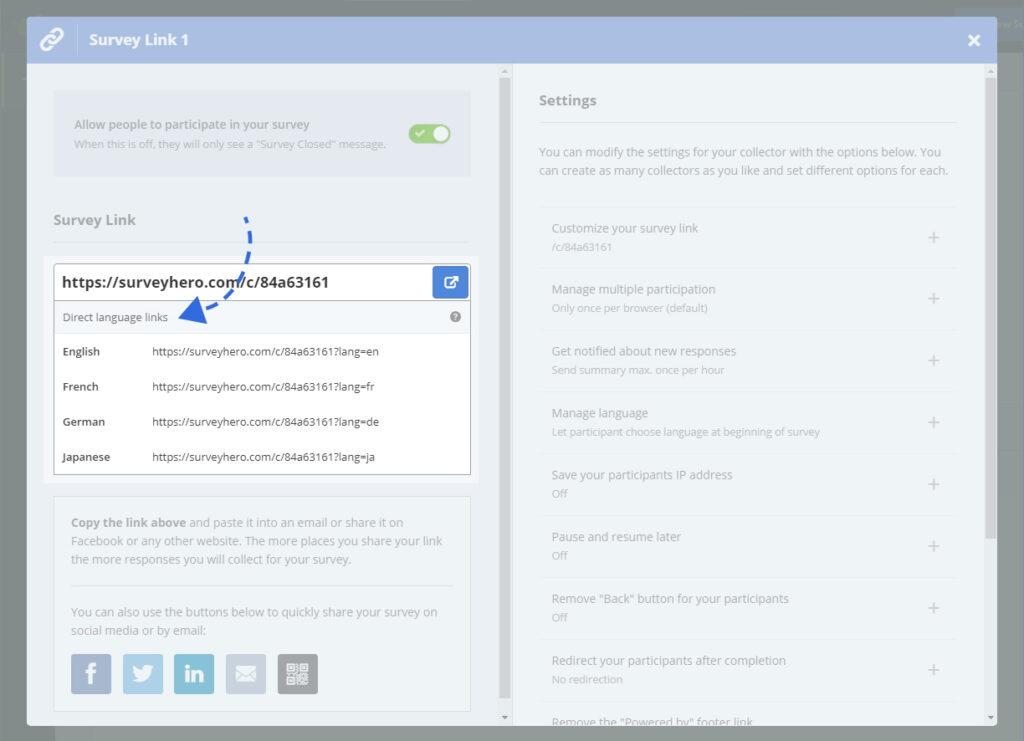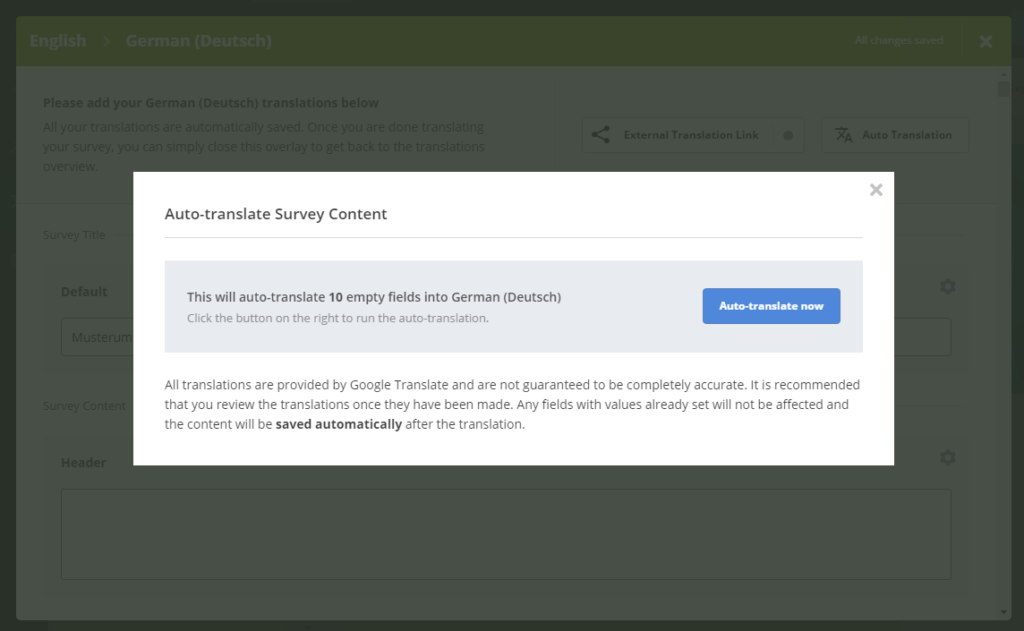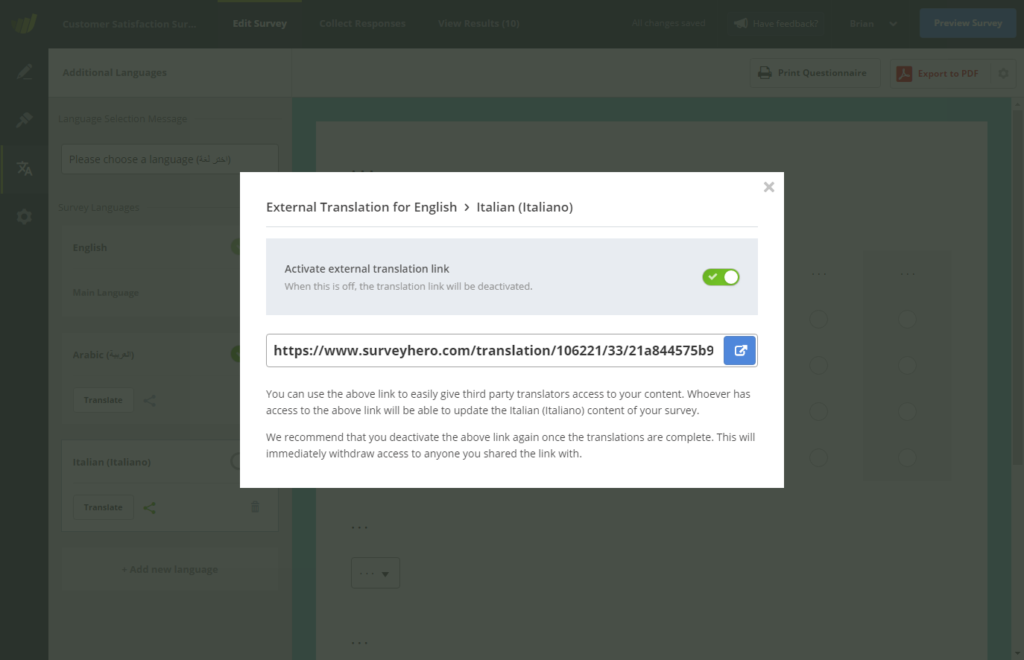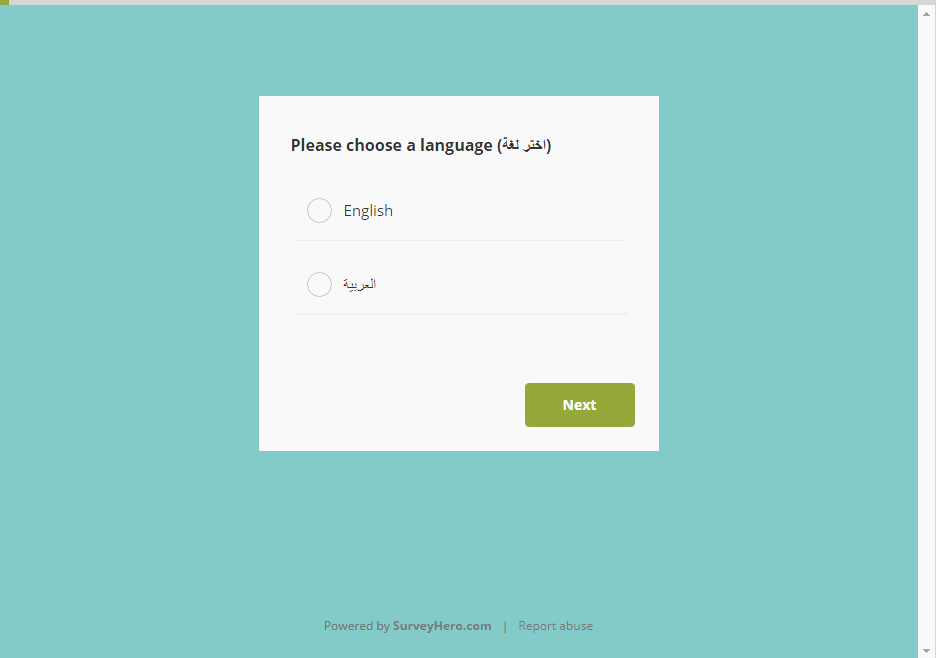When you create your survey in multiple languages, a language selection page will be shown at the start of your survey. If you wanted to make a specific link always show a specific language, then you would have to set this in the link settings. You could then create multiple collectors, one per language.
We just launched a new update that makes this a little more flexible. Under your survey link, you will find a list of “Direct Language Links”.
These are the same as your survey link, except that they have a language code already appended to the URL. Anyone who visits a direct language link will be shown the relevant language directly. This means that you do not have to create one collector per language if you do not need to anyway.
We are always looking to make the tool more flexible. If you have some feedback about this or something else, then we would love to hear from you!