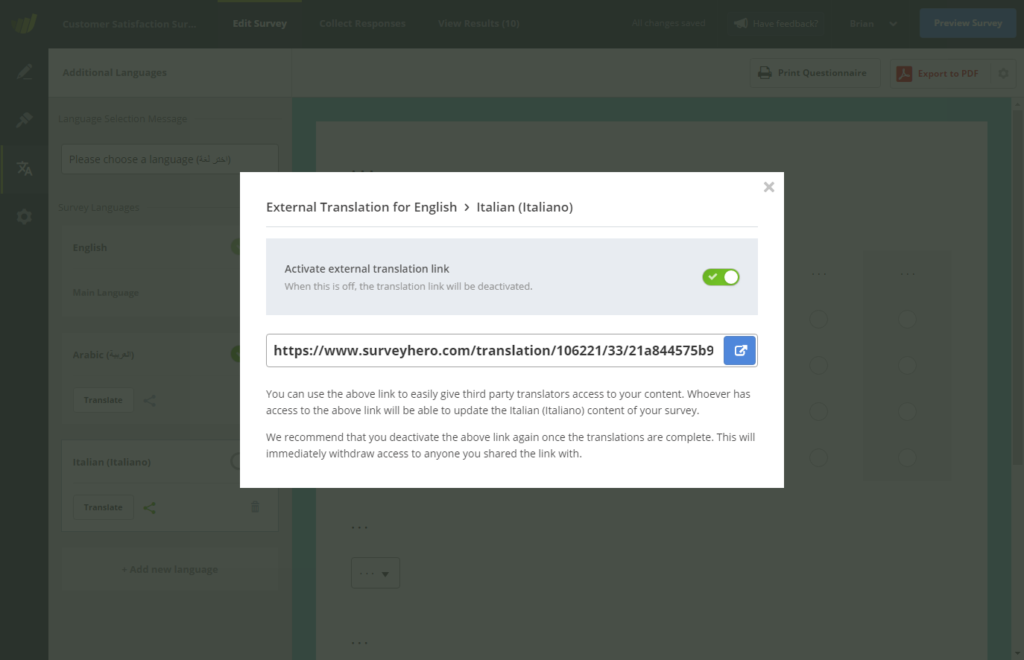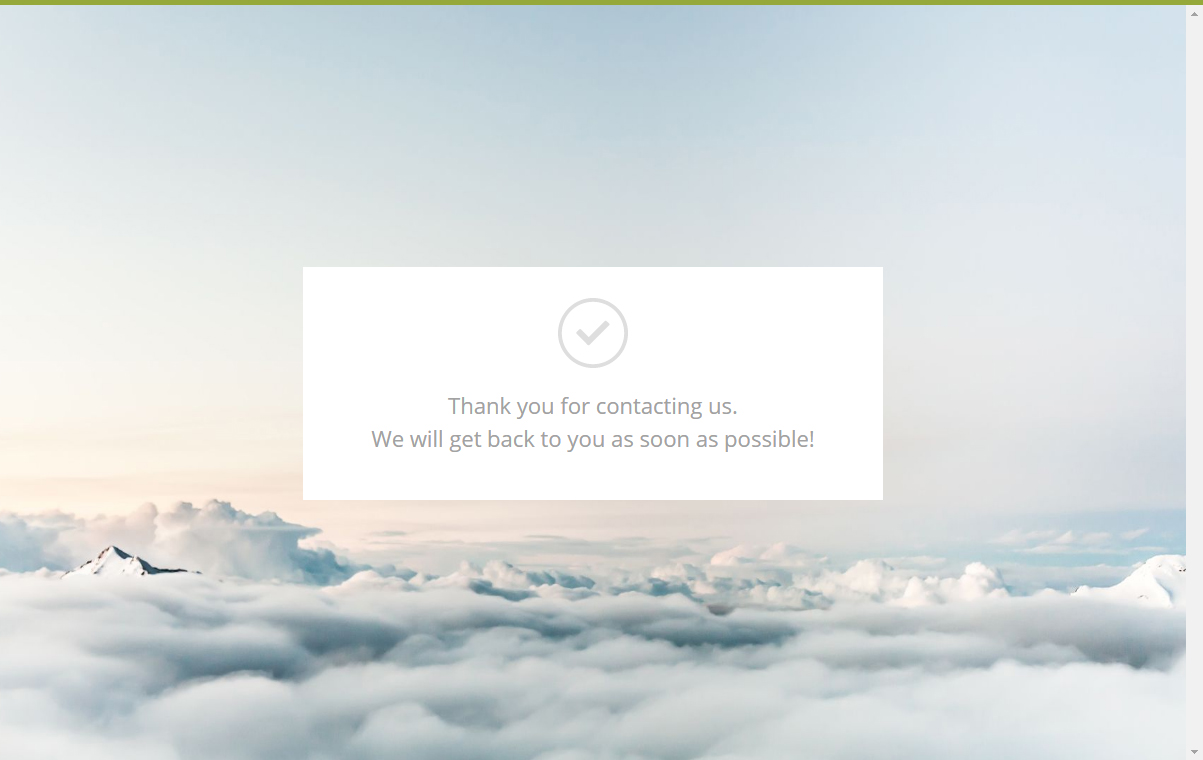Translating your survey into multiple languages can take a lot of time, especially on a survey with many questions. We have just launched a new feature in the tool that will allow you to automatically translate your online survey content.
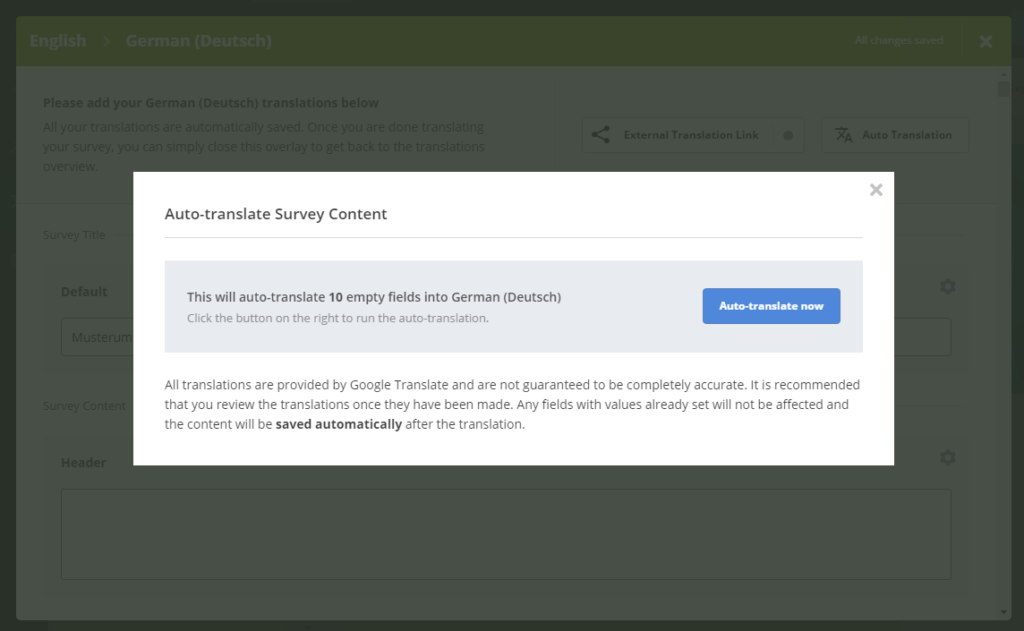
With the click of a button, any content in your survey language, which has not yet been translated, will be automatically translated by Google Translate, one of the most widely used translators on the web.
As you may know, automatic translations are not perfect, so it is recommended that you review the translations once they have been made. If you are allowing external translators access to translate your survey, then they will also be able to auto-translate the content.
We feel that this is a great way to speed up the translation process for you and hope you find it to be a useful addition to the tool.