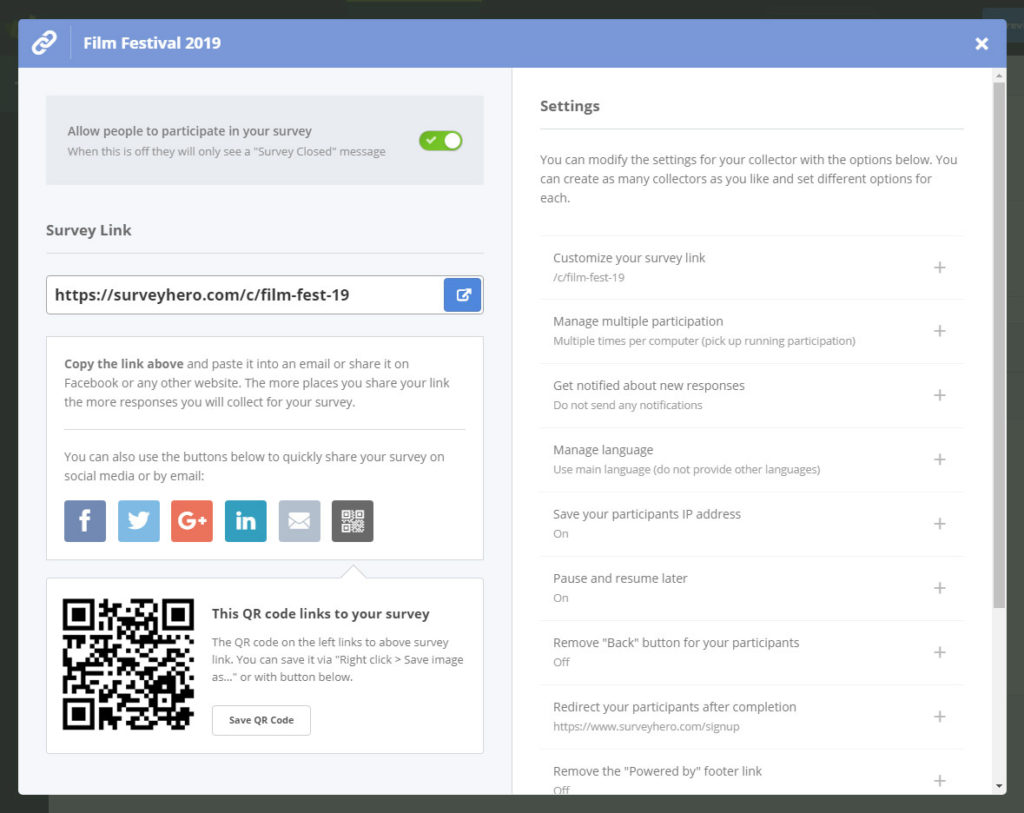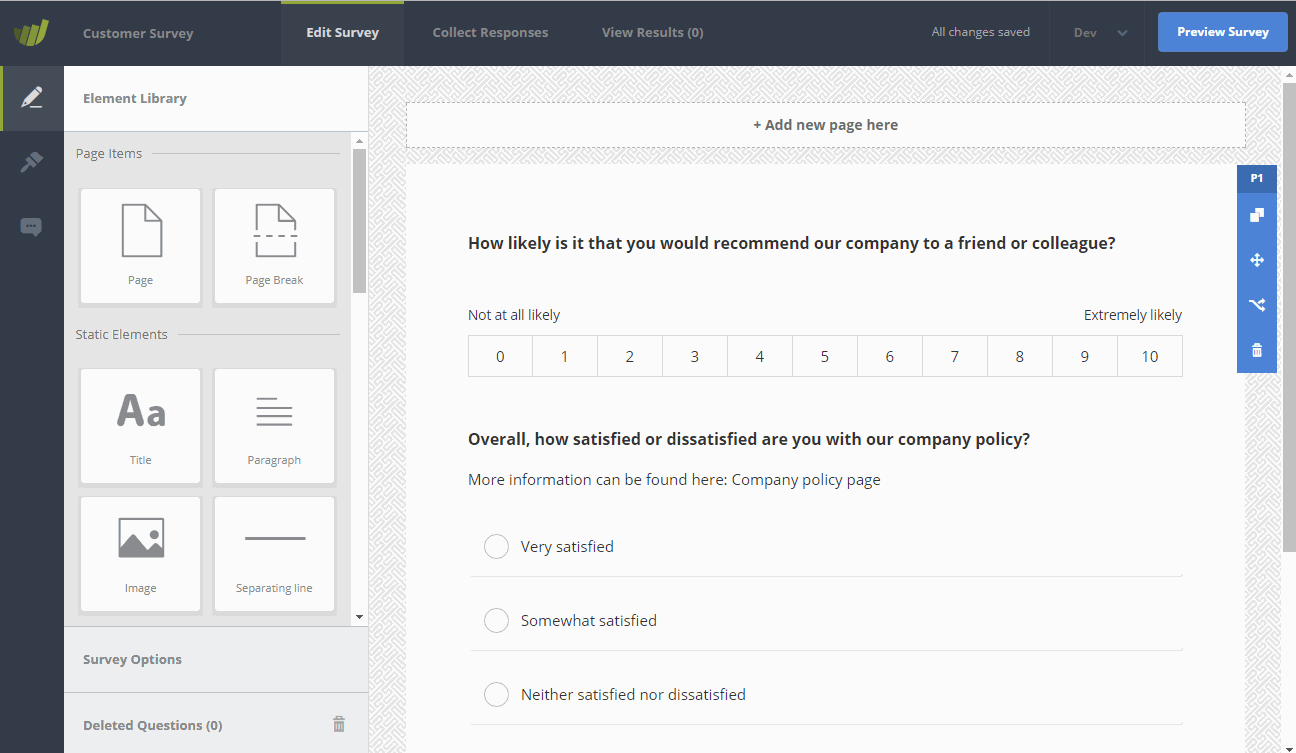You can now create a single survey link that will redirect your participants randomly to one of many pre-defined surveys, allowing you to spread participations across multiple surveys. This is especially useful for monadic tests.
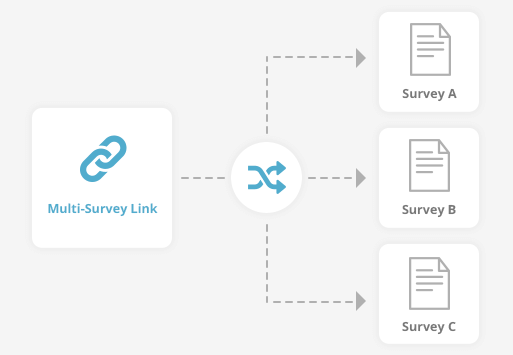
You simply create a new Multi-Survey Link and then define which surveys should be linked. When a participant visits your link, the system will randomly select one of your defined survey links and redirect to it.
You will be able to create Multi-Survey Links from within your account area here: My Account > Multi-Survey Links
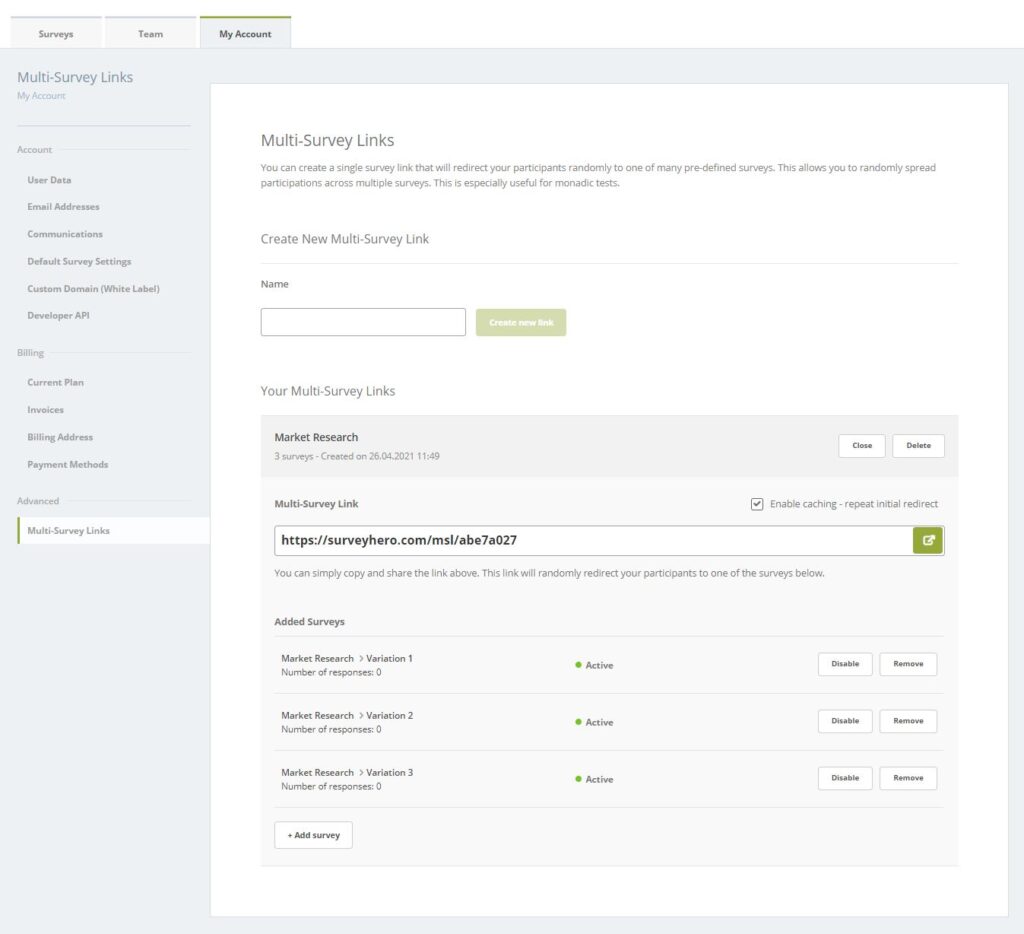
You can always modify the surveys that are attached to the Multi-Survey Link, e.g. remove a specific survey variation once it has received enough responses.