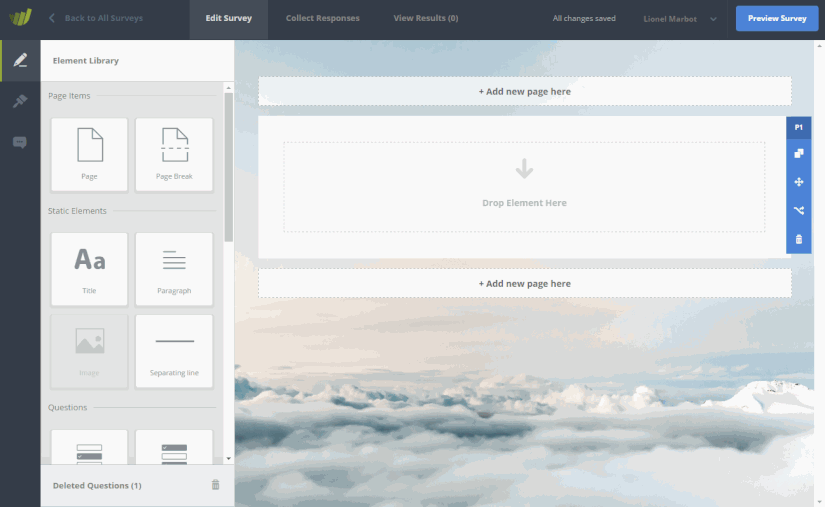Starting today, you can define whether or not you would like to be notified by email about new responses to your online survey. These settings can be set per collector (e.g. per survey link).
In the settings of your collectors, you will find the option “Notify me about new responses”:

You can currently choose between following options:
- Do not notify me
- Notify me max. once per hour
- Notify me max. once per day
If there are no new responses during the chosen time frame (e.g. hourly or daily), no notification will be sent. You will only receive a notification if there is at least one new response.
Your responses remain safe. They are not included within the email notification. The notification only mentions the number of new responses that were collected during the last hour or day.