We are happy to announce that you can now use URL variables to dynamically display content in your survey. URL variables are also called “GET parameter”, “query strings”, “hidden fields” or “hidden values” and can simply be added to your survey link.
This is especially useful to add a touch of personalization to your survey, e.g. including the participant’s name or a product name in a question.
As you can see in the image below, a placeholder {name} is used in the question text.
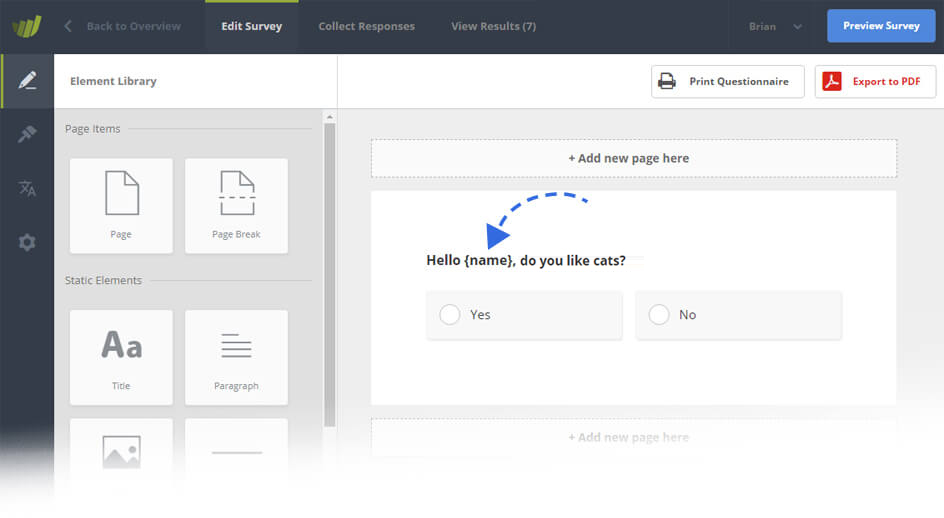
All you need to do to replace this placeholder is to append a URL variable (or GET parameter) to your survey link that matches the placeholder name:

The value of the parameter will then replace the placeholder you added in your survey:
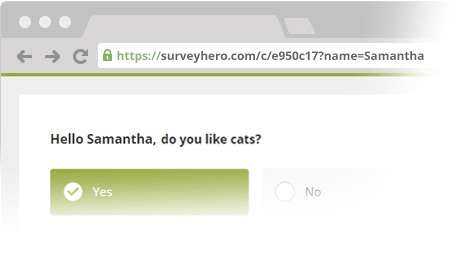
There is no limit to the number of variables/placeholders. Just make sure that each participant receives their very own survey link (with the correct variables). The variables you add to the survey link will be saved along with the participant’s responses.
We look forward to seeing the interesting ways you will use this feature. You can find all details about this feature here: How to Add Dynamic Content into your Survey using URL Parameters
