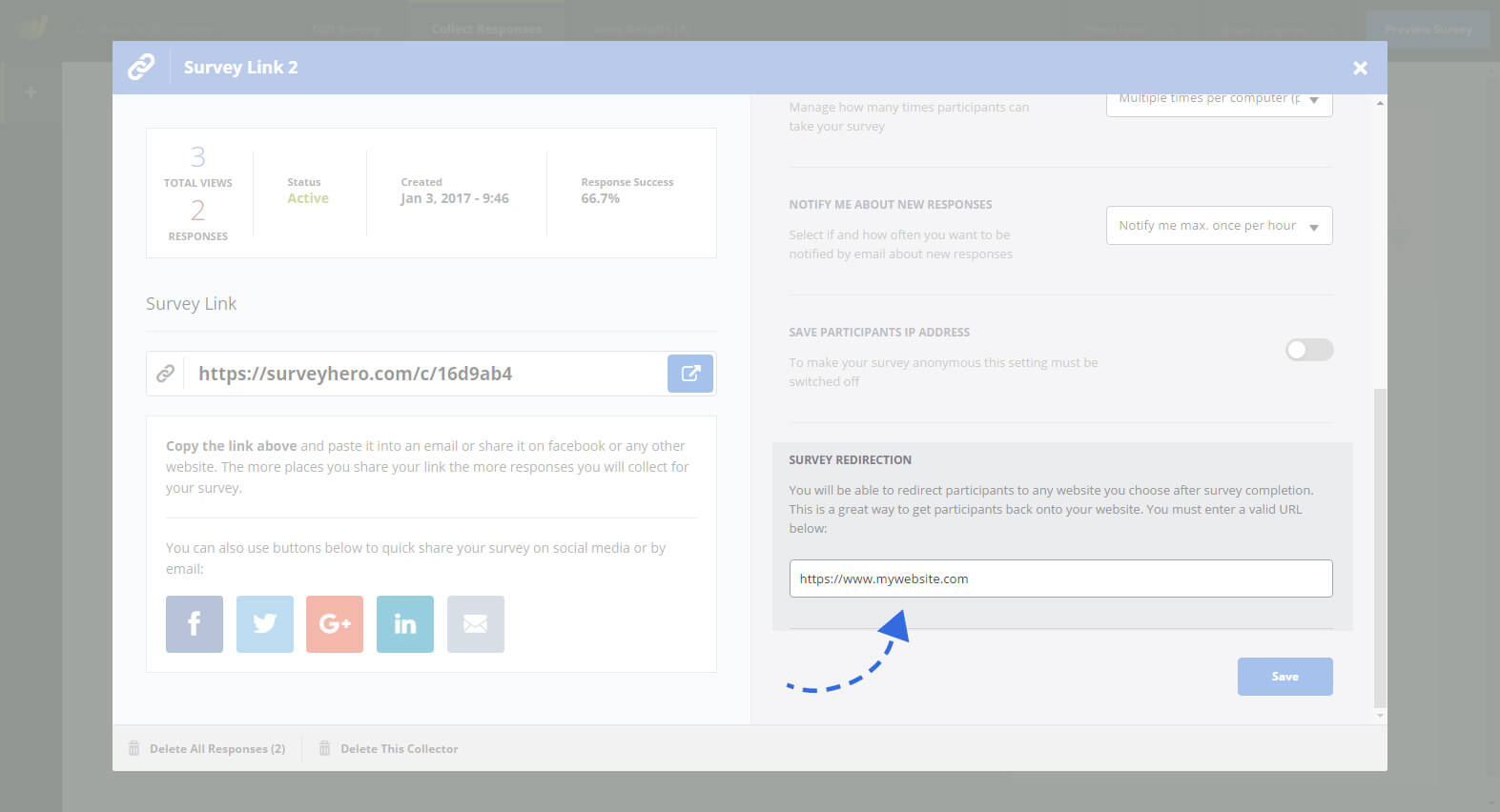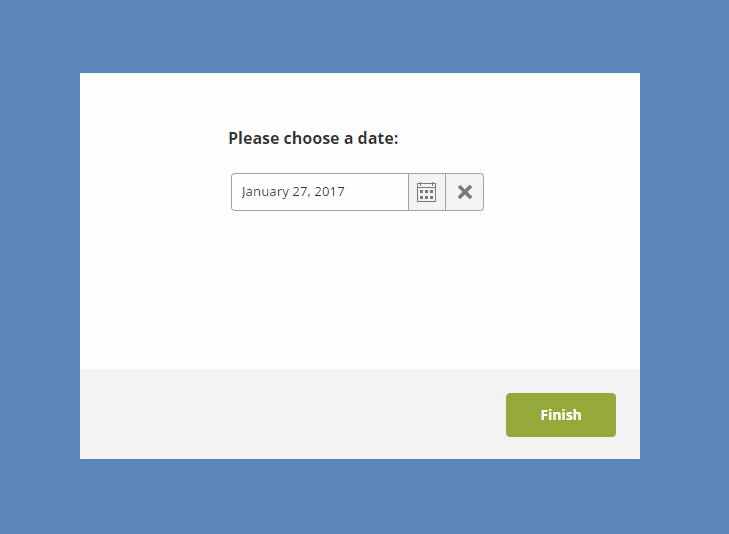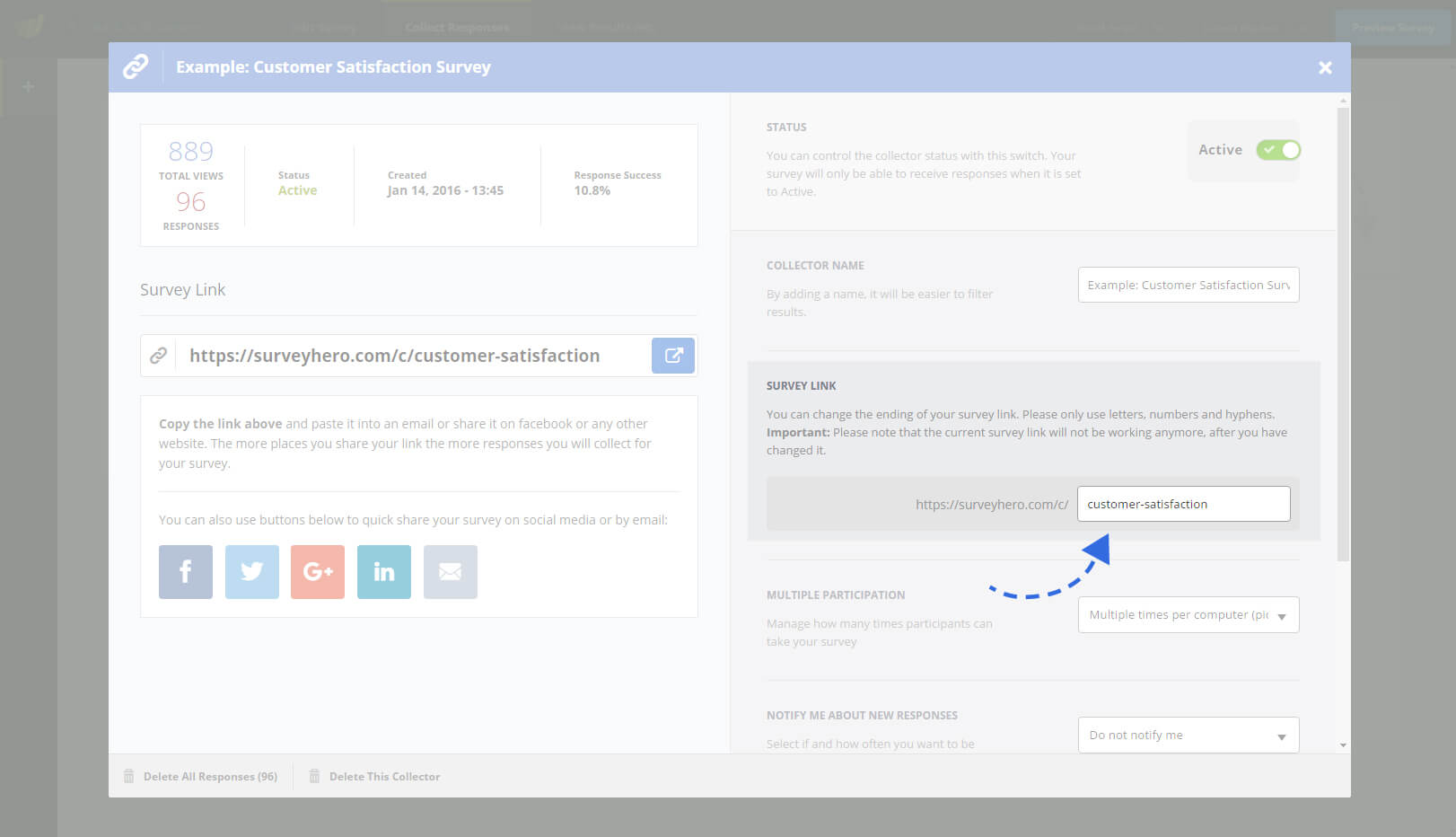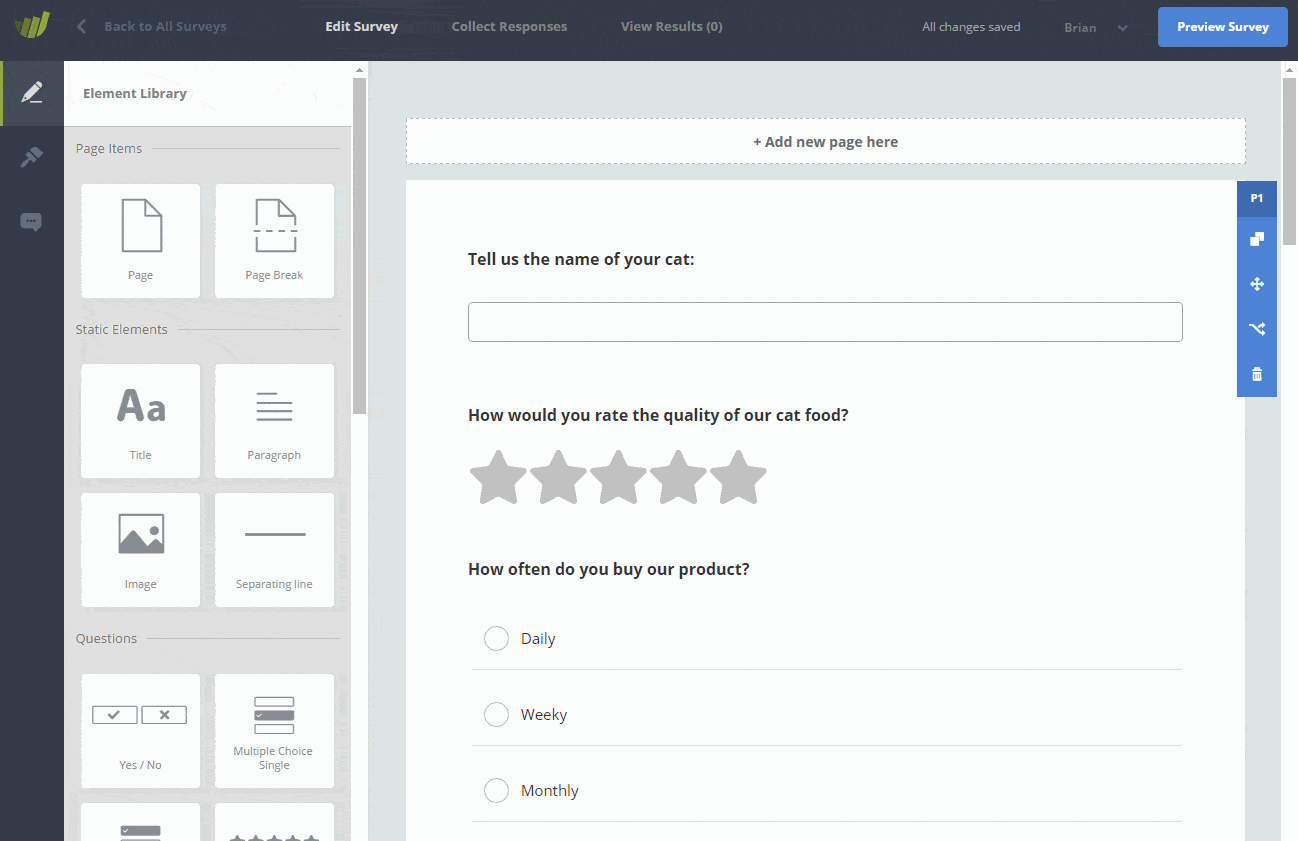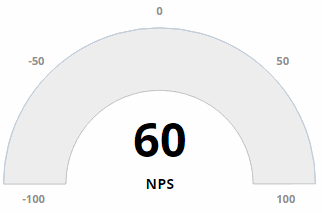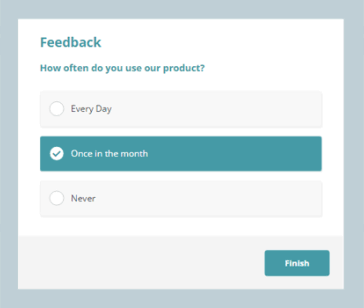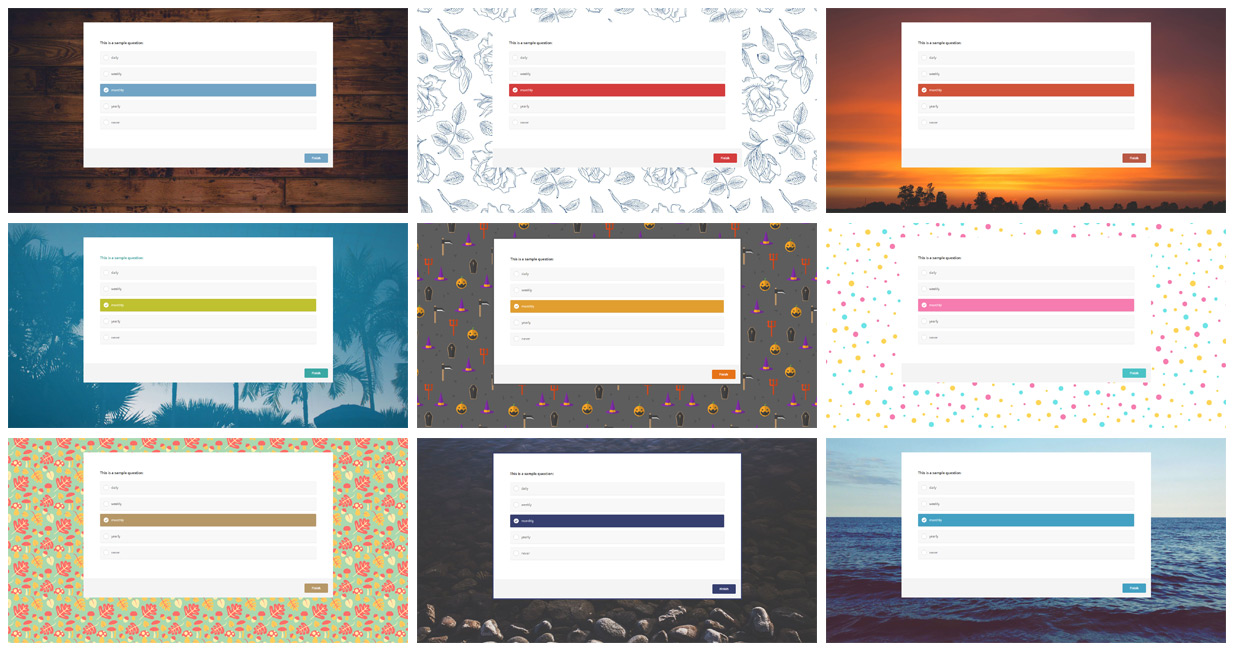Today we are happy to announce that Survey Redirection is now available! By default, your participants will land on a SurveyHero landing page after survey completion, however, now you can redirect your online survey participants to any website you choose after they complete the survey.
This feature is available starting from the Business Plan and can be a very useful way to get your online survey participants back onto your website.
As always, we welcome any feedback you may have: