You can now append URL parameters (also know as “query string”, “hidden field” or “hidden value”) to your survey link and we will automatically store that information for you in the response.
You are probably thinking… “Ok, what is a parameter and why should I care?”
Well, although it may sound technical, it is actually very useful and easy to set up. It allows you to send out the same survey link, but customize it for each participant, making it easy for you to connect the response to the participant later.
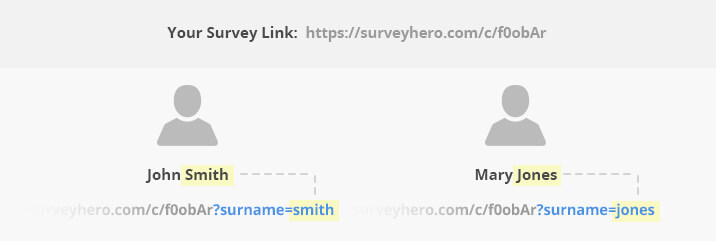
Here is an example use case: You have a survey you would like to share with your customers. Normally you would send the same survey link to all customers and the only way you would know which customers responded would be to ask for their details as a question directly in the survey.
Now, using query strings, you can just append each customer’s number onto the survey link, completely removing the need for you to ask. We will then get that information for you, save it along with the response and include it in your exports. You can add as many custom variables as you need, we will save all information that is added to the link.
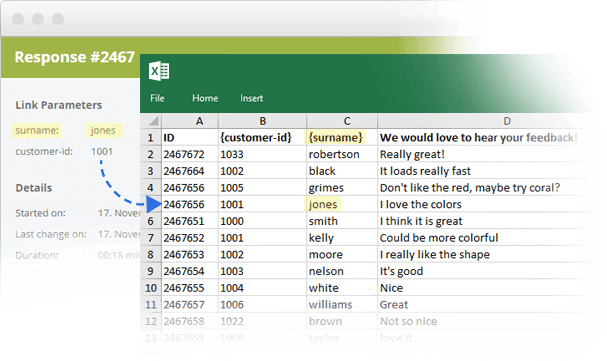
This feature is a great addition to the tool and by removing the need for you to ask for participants details, it will make your surveys look even more professional!
You can find all details about how to customize your survey links here: Add Custom Variable to Survey Link
PS: If you want all this to be automated, simply use our “Email Invite” collector. It will do all the monkey work for you!
