We have just launched a great new way for you to collect responses for your online survey: You can now make your survey “pop up” on your website or blog!
Everything loads super smooth and looks seamless and integrated. The best part is, your survey participants will not need to leave your website to participate!
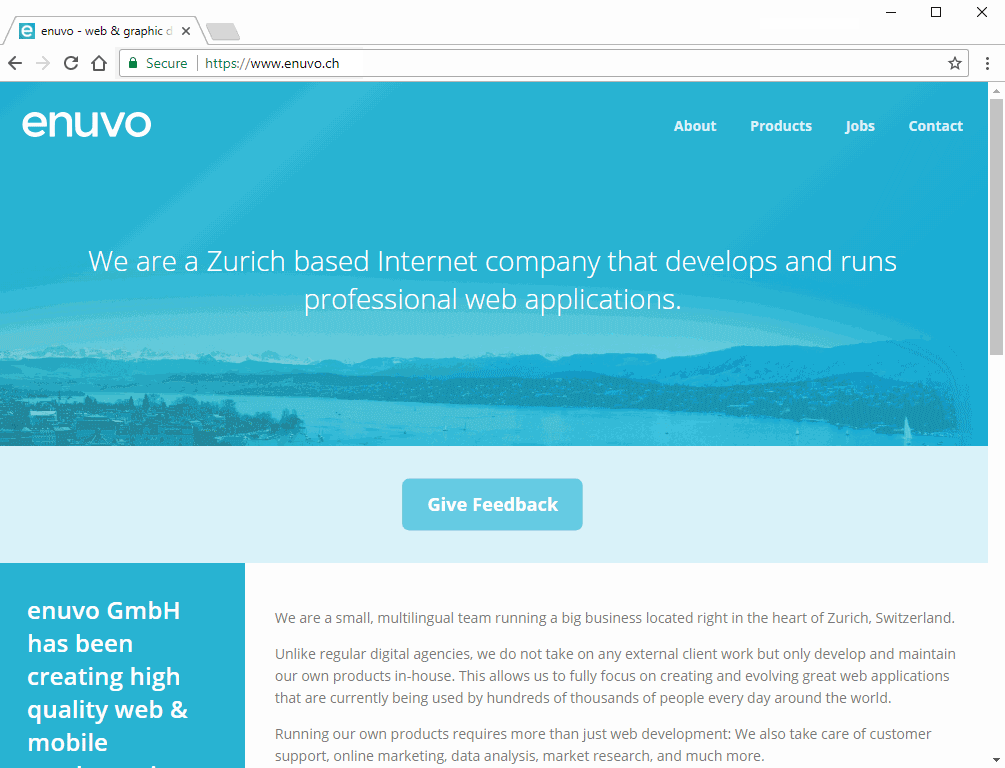
We wanted to make it as easy as possible and allow you to display it on your website exactly the way you need. To make it happen, you only need to add one line of code to your website.
All settings can be managed from within your account, you do not need to change any code. You can define how the survey should be displayed as well as when it should appear.
The when is particularly interesting: You can trigger it manually, with a link or button, just like in the example above. Or you can also set automatic triggers to determine when the popup should appear.
Here are some of the automatic opening options that are available:
- Open immediately or after a certain time
- Open after a certain amount of page views
- Open when a visitor tries to leave your website
To get started, simply create a “Web Popup” collector in your survey. Go try it out now: Login
If you need to know all the details of this new collector, go check our Help Center: Embed Survey in Website as Popup
