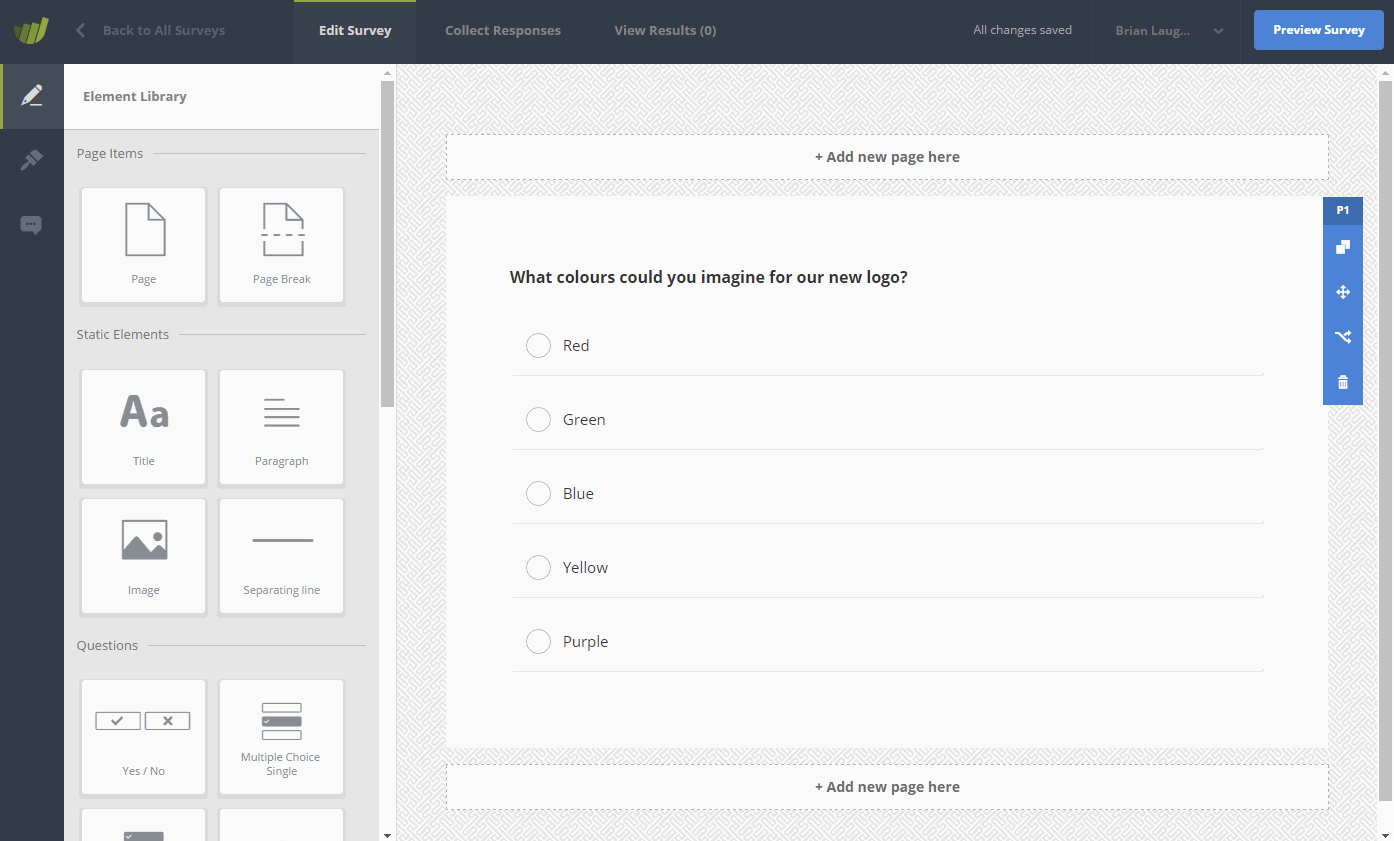With multiple choice questions, you define what answers should be shown and the participant can choose from one (or more) of those answers. Most of the time this is fine, however, sometimes the answer the participant wants to give is not available.
It is in these cases that it would be great to have the ability for the participant to simply type an “other” answer from the available options. Well, starting today, we are happy to announce that this feature is available to use!
Simply check the “Other” option in question settings to add the text box. Any answers typed here by the participant will then appear in your results!
Adding an “Other” option to the Multiple Choice questions has been a very popular feature request and we are really happy to finally be able to offer it to you. As always, we welcome any feedback you may have: